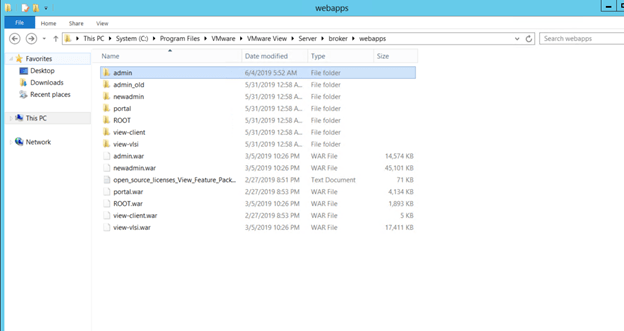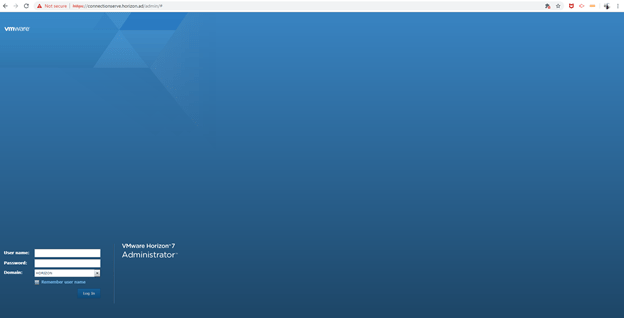View admin console is the one of the most important component for managing the administration of the VDI machine and applications hosted i the view environment.
When exploring some stuff if you end up somewhere like 404 error page not found over the admin console as mentioned below, people get mad that whether they screwed up the environment.
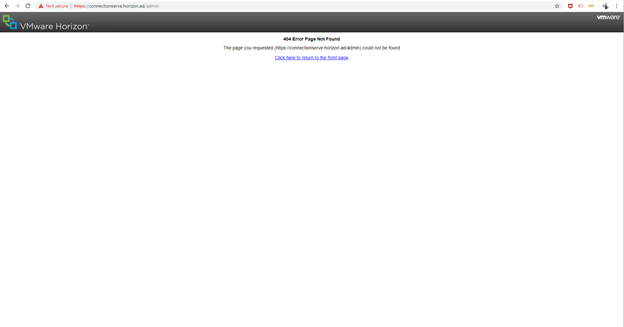
If you end up in the above mentioned page you may need to do the couple of things which will solve the issue without affecting your production servers
Steps to be Followed
- login to the Broker / Connection server.
- Press windows + R button and type services.msc
- Search for the services VMware Horizon view Web Component service and stop it.
- Now move to windows explorer and navigate to the location where the horizon is installed (c:\\<location>\VMware\VMware view\Server\broker\webapps) or the default location : c:\\Program Files\VMware\VMware view\Server\broker\webapps
- Rename the folder named as admin to admin_old.
- Open Services.msc and start the service VMware Horizon view Web Component service
- New folder named admin should have been automatically created as mentioned in the below figure 2.
- Check whether you are able to browse and site (figure 3), If yes delete the admin_old folder to save some space.