Today i prepared a master machine for deploying a linked clone pool and tried to enable the provisioning mode for the pool where the master machine was linked with the pool for linked clone deployment.
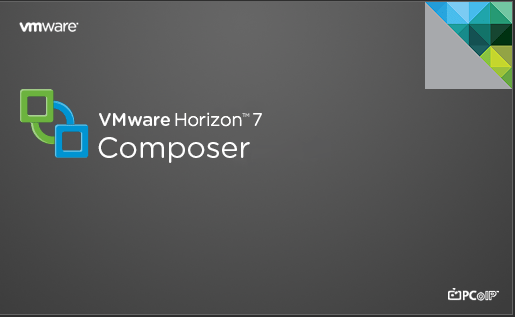
When i enabled the provisioning mode for the pool which i created , Machines started to get deployed and machines got added to the domain as well but when i try to login to the linked clone machine through the horizon client i get an error stating that the desktop resource is unavailable at this moment and when i checked the console i was able to see that machines are struck at the customizing state. Later on it just started to throw an error which says failed. This became so skeptical to me as all the configuration was fine.
i just took the RDP of the linked clone machine and tried to check the view-composer logs of the machine. Then i found out that view composer agent of the machine failed to activate the software license.
view composer agent initialization error (16): Failed to activate software license (waited 5 seconds)
Then i realized that i dont have any KMS Server or MAK Key for licensing the virtual machine which i have deployed as an linked clone machine.
Since its an LAB environment where i usually do my testing for deployment and products i thought of skipping the license process where the customization process was struck it.
So in order to skip the license activation or validation you may need to tweak some registry values in the master machine before deployment. Before doing any registry changes in the master VM take necessary registry backup and if possible snapshot of the master virtual machine as well.
For window 10 and below: HKEY_LOCAL_MACHINE\SYSTEM\CurrentControlSet\Services\vmware-viewcomposer-ga
For Window 10: HKEY_LOCAL_MACHINE\System\ControlSet001\Services\vmware-viewcomposer-ga
Under the above registry path go to the registry value SkipLicenseActivation and set the default value 0 to 1
Note : The above mentioned method is not recommended for production environments as you must deploy the machines with proper licensing methods. This method is fine to get it done over the POC or LAB Infrastructures.